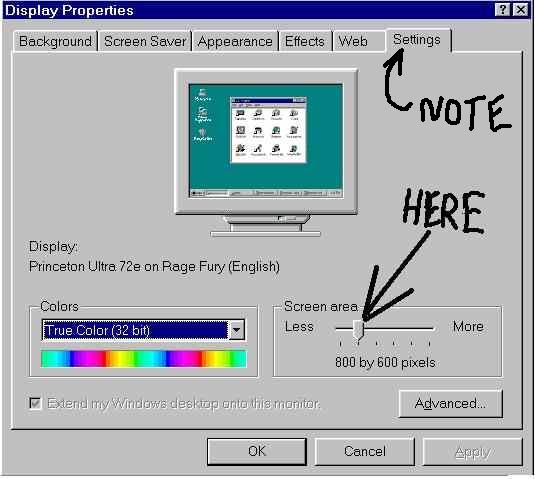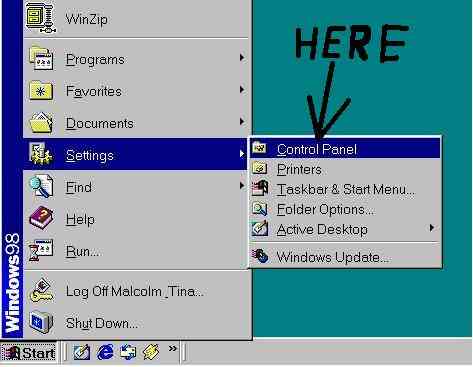
To Change your display settings
Click start at the bottom of your screen then settings, then control panel as shown below.
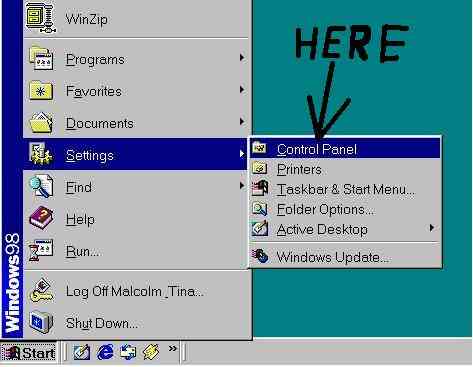
This will bring you to the following screen:
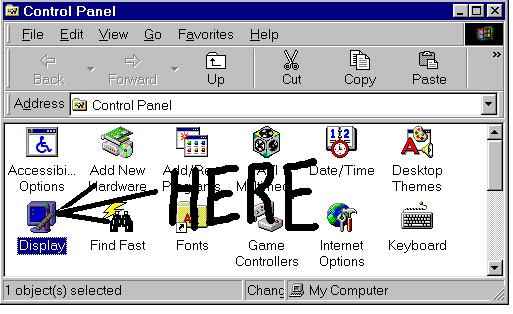
Double click the display icon and you wil see the display properties dialogue box. Click the settings tab on the right and set your display to 800x600 as shown below :